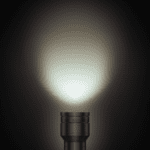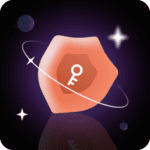1DM: Browser & Video Download
Vicky Bonick
Mar 8, 2017
Sep 7, 2024
17.2
Varies with device
50,000,000+
Description
Table of Contents
1DM: Browser & Video Download is a powerful app that allows you to download videos, music, movies, and torrents with blazing fast speed. Enjoy pause and resume support for uninterrupted downloads, all while maintaining your privacy online by blocking ads and trackers.

Fast and Reliable Downloads
Whether you’re looking to download a video, music, movie, or torrent, 1DM has you covered. With support for downloading up to 16 parts simultaneously, your downloads will be quicker and more efficient than ever.
Features of 1DM: Browser & Video Download
- Pause and Resume: Manage your downloads effortlessly with pause and resume support and excellent error handling.
- Torrent Support: Download torrent files using magnet links, torrent URLs, or files directly from your device.
- Streaming Downloads: Easily download music, videos, and files from your favorite websites using the built-in browser.
- Auto Download: Automatically download music, videos, and images from social media platforms.
- Multi-Format Support: Download various formats including m3u, m3u8, and MP-DASH videos.
- Background Downloads: Download videos in the background or to a hidden folder for added privacy.
- Custom Themes: Personalize your experience with custom 1DM themes.
- Low RAM Usage: Enjoy efficient performance with minimal RAM consumption compared to other download managers.
1DM: Browser & Video Download Features
1DM offers a premium browsing experience with robust privacy features:
- Ad Blocking: Browse the internet without intrusive ads, thanks to the built-in adblocker.
- Tracker Blocking: Protect your privacy by blocking third-party trackers while browsing.
- Incognito Mode: Use incognito browsing for private sessions, and easily delete your browsing history and cache.
- Multi-Tab Support: Open multiple tabs, manage bookmarks, and access your browsing history seamlessly.

Batch Downloader & Website Grabber
With the batch downloader and website grabber, you can download all static files, including videos and music, from a webpage in one go. This feature makes it easier to manage and retrieve your favorite content efficiently.
Upgrade to 1DM+ for Enhanced Features
Consider upgrading to 1DM+ for an ad-free experience, a download scheduler for video and file management, and support for up to 32 parts to accelerate downloads. Enjoy up to 30 simultaneous downloads for music, videos, and more!
How to Use 1DM for Video Downloads
- Use the built-in browser to navigate to the website containing the video.
- The browser will auto-detect available videos. Tap the download icon.
- Select the video you wish to download, and it will begin downloading.
- Manage your downloads through the Video Downloader manager.
Important Note
Please be aware that downloading music or videos from YouTube is not supported by 1DM due to their terms of service. Additionally, downloading copyrighted content without permission is prohibited and regulated by local laws. We do not take responsibility for any misuse of the app.
Web Site: APPS2SD
What's new
★★ Download Video, Music, Movie, Torrent with blazing fast speed and pause/resume download support ★★ Added Follow System Theme option Fixed pinterest direct download issue in the download editor Fixed vimeo download issue Hindi translation update Performance improvements Many bug fixes Many more changes please read full changelog @ https://apps2sd.info/idm/changelog.html